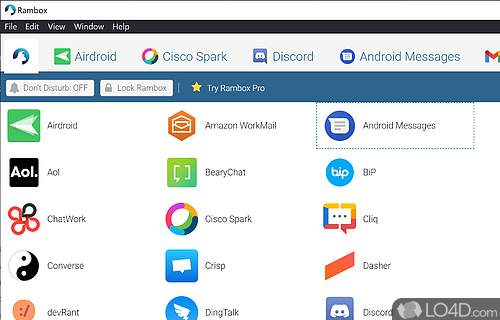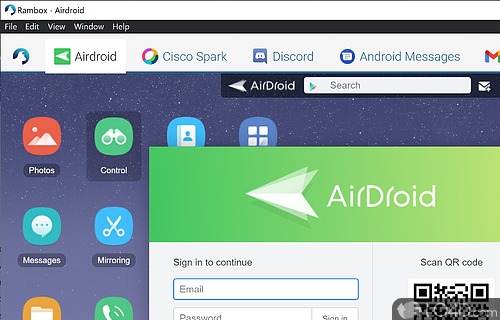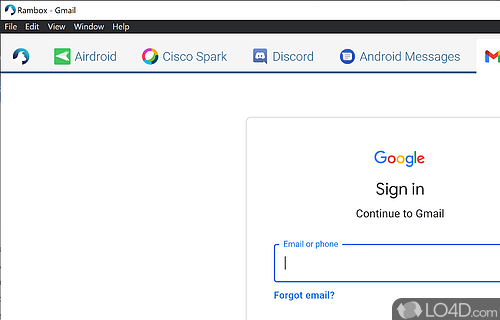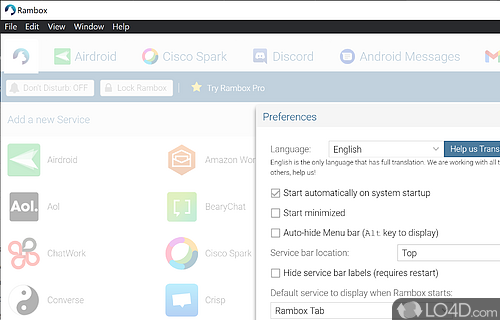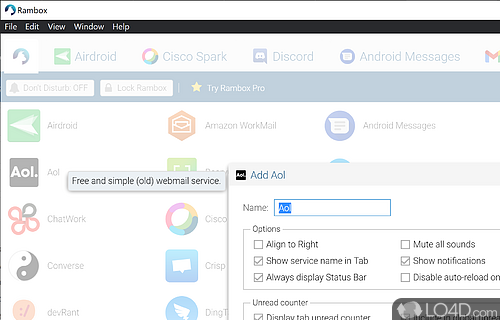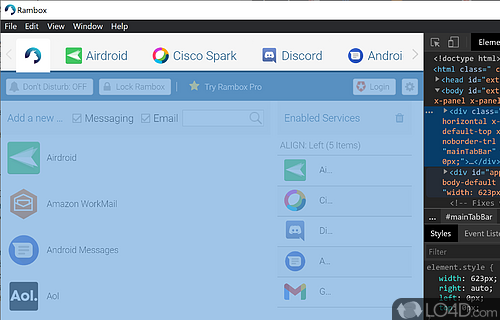Browser that allows you to manage web applications and services.
Rambox is a free workplace Internet browser that integrates many online services, such as webmail and collaboration, into one user interface.
In terms of layout and user interface, there's one thing that's for sure and that's Rambox is absolutely beautiful. Thanks to its large icons and minimalist design, moving around between web applications is fluid.
Unlike typical web browsers, Rambox focuses on streamlining certain types of web services into one interface that's completely uncluttered. As it's developed with Node JS, the application is within the realms of modern code.
Integration with popular web apps focused on productivity
Out of the box, Rambox integrates perfectly with services such as Gmail, Discord, Flock, WhatsApp, WhatsApp Business, Google Voice and other communications applications from instant messaging, voice over IP, email services and even Airdroid for integration with Android phones.
Adding new features to your Rambox setup is as easy as searching for the title or browsing for it and then clicking on the icon. You're then given some general options before adding it like custom name, mute all sounds, disable unread counter and some others.
One cool feature that has been built-in to Rambox is the "do not disturb" function which makes it easier to stay focused when working on a task. This is in contrast with other, more traditional web browsers that often allow you to get distracted.
In conclusion: Rambox is a really cool idea that's likely to develop in the near future as its current iteration is really a good way to keep focused on the task at hand.
Features of Rambox
- Integrates with Facebook, Steam, Telegram and WhatsApp.
- Automation: Automate tasks with Zapier and IFTTT.
- Availability: Keep your data available, even if you're offline.
- Collaboration: Share and collaborate on projects in real-time.
- Cross-device: Sync your workspace across multiple devices.
- Customization: Customize the look and feel with themes.
- Customization: Personalize your workspace with different layout options.
- Focus: Hide notifications and stay focused on your work.
- Integrations: Access over 85 services and applications in one place.
- Integrations: Integrate with other apps and services.
- Mobility: Use it from anywhere with a web browser.
- Multi-platform: Use it on Windows, macOS and Linux.
- Notifications: Get notified when you receive new message.
- Organization: Categorize and manage conversations with labels.
- Search: Quickly find messages with powerful search engine.
- Security: Keep your conversations secure with end-to-end encryption.
Compatibility and License
Rambox is a free application released under the GPLv3 license on Windows from web browsers. With software released under the open source GPLv3 license, anybody can download, install, run and distribute the software with little in terms of restrictions. The latest version we have is 0.8.0 and is available to download here.
Rambox accepts donations for the continued development of this free software.
What version of Windows can Rambox run on?
Rambox can be used on a computer running Windows 11 or Windows 10. Previous versions of the OS shouldn't be a problem with Windows 8 and Windows 7 having been tested. It comes in both 32-bit and 64-bit downloads.
Other operating systems: The latest Rambox version from 2024 is also available for Mac.
Filed under:
- Rambox Download
- Free Web Browsers
- Open source and GPL software
- Messaging Software